数年ぶりにWordpressのカスタムテーマを作る事になったので、
Underscores をベースにやっつけてみた。
Underscoresはフルカスタムしたいユーザー向けのスターターテーマで、Automatticが作ってるから超安心して使える。
必要環境とインストールについては公式リポジトリのREADMEを参照頂くとして、
こちらではインストール完了後にした魔改造について適当にメモっていくつもりです。
長くなりそうなので改造個所毎に記事分けます。
インストール後のディレクトリ構造
手順通りにインストールを終えるとこんな具合になります。

見慣れないファイルをざっくり紹介。
- assets – 自分で作れと言われるディレクトリ
- Gruntfile.js – gruntの設定とかするファイル。削除したらダメ
- layouts – サンプルのレイアウト用CSSが入っている
- node_modules – ローカル用のnodeモジュールが入っている。削除したらダメ
- package.json – npmの設定ファイル。削除したらダメ
Sass+Compassを入れる
プリプロセッサが無いなんて耐えられない/(^o^)\
LessでもStylusでもそう手順は変わらないと思うので何を使うかはお好みで。
Grunt用のgrunt-contrib-compassを入れます。
こいつはSassとCompassがインストールされていることが前提になるので、まだ入ってなければ先にオリジナルのSassとCompassをインストールしておく。
Underscoresインストール時と同じくテーマディレクトリのルートでコマンドを叩くと、
$ npm install grunt-contrib-compass --save-dev
(Sassだけでいいならgrunt-contrib-sassにする)
つらつら〜っとログが流れてインストールがつつがなく終わります。
Sassのファイルを入れるディレクトリを用意する。
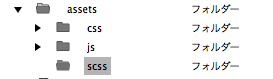
assets/scssにしました。
ルートにある元のstyle.cssをstyle_original.cssに名前変更しておく。
assets/css/srcは使わないので消す。
![]()
Gruntfile.jsの編集
エディタでGruntfile.jsを開く。
開いたら適当な場所にCompass使います宣言を追加する。
// Load other tasks
grunt.loadNpmTasks('grunt-contrib-jshint');
grunt.loadNpmTasks('grunt-contrib-concat');
grunt.loadNpmTasks('grunt-contrib-uglify');
grunt.loadNpmTasks('grunt-contrib-cssmin');
grunt.loadNpmTasks('grunt-contrib-watch');
grunt.loadNpmTasks('grunt-contrib-compass'); // ←これ
grunt.initConfig( {以下にUnderscoresが生成してくれたデフォルトのオプションが入ってますが、
そこにCompassのオプションを追加する。
compass: {
dist: {
options: {
sassDir: 'assets/scss',
cssDir: './',
environment: 'production',
outputStyle: 'compressed'
}
}
},
assets/scssにstyle.scssを作る。
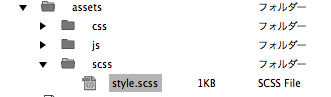
コマンド叩く
$ grunt comapss
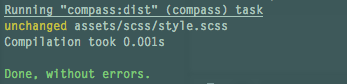
ルートにstyle.cssが出来たらインストール完了。
テーマコメント挿入
style.cssにはWordpressのテーマと認識させるためのコメントが必要なので、コンパイルされる時に勝手に入れるようにしておく。
名前を変えておいたstyle_original.cssを開いて先頭のブロックコメントをコピーしたら、
Compassタスクのオプションにコピペして、bannerオプションとして動作するよう編集する。
compass: {
dist: {
options: {
banner: '/*\n' +
'* Theme Name: My Theme\n' +
'* Theme URI: http://wordpress.org/themes\n' +
'* Description: The best WordPress theme ever made!\n' +
'* Author: Tenderfeel\n' +
'* Author URI: \n' +
'* Version: 0.1.0\n' +
'* Tags:\n' +
'*\n' +
'* License: GPLv2+\n' +
'* License URI: http://www.gnu.org/licenses/gpl-2.0.html\n' +
'*\n' +
'* Resetting and rebuilding styles have been helped along thanks to the fine work of\n' +
'* Eric Meyer http://meyerweb.com/eric/tools/css/reset/index.html\n' +
'* along with Nicolas Gallagher and Jonathan Neal http://necolas.github.com/normalize.css/\n' +
'* and Blueprint http://www.blueprintcss.org/\n' +
'*/\n',
sassDir: 'assets/scss',
cssDir: './',
environment: 'production',
outputStyle: 'compressed',
specify: ['assets/scss/style.scss']
}
}
},
bannerオプションはspecifyオプションとセットでないと動かんので、specifyにstyle.scssを追加しておく。
テンプレートタグを使ってpackage.jsonの値を流用すると便利だと思う。
banner: '/*\n' + '* Theme Name: <%= pkg.title %>\n' + '* Theme URI: http://wordpress.org/themes\n' + '* Description: <%= pkg.description %>\n' + '* Author: <%= pkg.author.name %>\n' + '* Author URI: \n' + '* Version: <%= pkg.version %>\n' + '* Tags:\n' + '*\n' + '* License: GPLv2+\n' + '* License URI: http://www.gnu.org/licenses/gpl-2.0.html\n' + '*\n' + '* Resetting and rebuilding styles have been helped along thanks to the fine work of\n' + '* Eric Meyer http://meyerweb.com/eric/tools/css/reset/index.html\n' + '* along with Nicolas Gallagher and Jonathan Neal http://necolas.github.com/normalize.css/\n' + '* and Blueprint http://www.blueprintcss.org/\n' + '*/\n',
もう一度コマンドを叩けばコメントが追加される。
compassのオプションでcompressedを設定していたら圧縮は不要なので、Gruntfile.jsのcssminタスクは消した。
style.css以外のcssファイルが作りたくなったら
作りたいファイルに応じた設定を増やせばおk。
compass: {
style: {
options: {
banner: '/*\n' +
'* Theme Name: <%= pkg.title %>\n' +
'* Theme URI: http://wordpress.org/themes\n' +
'* Description: <%= pkg.description %>\n' +
'* Author: <%= pkg.author.name %>\n' +
'* Author URI: \n' +
'* Version: <%= pkg.version %>\n' +
'* Tags:\n' +
'*\n' +
'* License: GPLv2+\n' +
'* License URI: http://www.gnu.org/licenses/gpl-2.0.html\n' +
'*\n' +
'* Resetting and rebuilding styles have been helped along thanks to the fine work of\n' +
'* Eric Meyer http://meyerweb.com/eric/tools/css/reset/index.html\n' +
'* along with Nicolas Gallagher and Jonathan Neal http://necolas.github.com/normalize.css/\n' +
'* and Blueprint http://www.blueprintcss.org/\n' +
'*/\n',
sassDir: 'assets/scss',
cssDir: './',
environment: 'production',
outputStyle: 'compressed',
specify: ['assets/scss/style.scss']
}
},
others: {
options: {
sassDir: 'assets/scss',
cssDir: 'assets/css',
environment: 'production',
outputStyle: 'compressed',
specify: ['assets/scss/custom.scss']
}
}
},
othersの設定でassets/scss/custom.scssをassets/css/custom.cssに生成するよう指定した。
bannersオプションは入れてないので、custom.cssにはテーマコメントは入らない。
watch対象にする
ファイルに修正があったら勝手にコンパイルさせる。
これは元からあるwatchタスク内のstyles以下を改変すればおk。
styles: {
files: ['assets/scss/*.scss'],
tasks: ['compass'],
options: {
debounceDelay: 500
}
},
コマンド叩いてwaiting…と表示されたら
$ grunt watch
ファイルの編集で勝手にコンパイルしてくれるようになる。
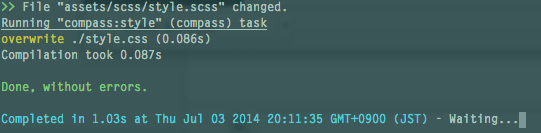
ヘッダーの追加
素の状態だとheader.phpがDOCTYPE宣言しかなくてCSSすら読み込まれないので、適当に追加する。
<?php /** * The template for displaying the header. * * @package My Theme * @since 0.1.0 */ ?><!DOCTYPE html> <html <?php language_attributes(); ?>> <head> <meta charset="<?php bloginfo( 'charset' ); ?>"> <meta name="viewport" content="width=device-width"> <title><?php wp_title( '|', true, 'right' ); ?></title> <link rel="profile" href="http://gmpg.org/xfn/11"> <link rel="pingback" href="<?php bloginfo( 'pingback_url' ); ?>"> <?php wp_head(); ?> </head>
functions.phpの編集
wp_head関数でcssとかが読み込まれるようになると、デフォルトで設定されているcssやjsを読み込むタグがhead内に追加される。
不要なものがあればfunctions.php 119行目くらいにあるscripts()関数を編集する。
/**
* Enqueue scripts and styles
*/
function my_scripts() {
wp_enqueue_style( 'style', get_stylesheet_uri() );
wp_enqueue_script( 'small-menu', get_template_directory_uri() . '/js/small-menu.js', array( 'jquery' ), '20120206', true );
if ( is_singular() && comments_open() && get_option( 'thread_comments' ) ) {
wp_enqueue_script( 'comment-reply' );
}
if ( is_singular() && wp_attachment_is_image() ) {
wp_enqueue_script( 'keyboard-image-navigation', get_template_directory_uri() . '/js/keyboard-image-navigation.js', array( 'jquery' ), '20120202' );
}
$postfix = ( defined( 'SCRIPT_DEBUG' ) && true === SCRIPT_DEBUG ) ? '' : '.min';
//uglifyで圧縮したjsを読み込む
wp_enqueue_script( 'my', get_template_directory_uri() . "/assets/js/my-theme{$postfix}.js", array(), MY_VERSION, true );
//cssminで圧縮したcssを読み込む
wp_enqueue_style( 'my', get_template_directory_uri() . "/assets/css/my-theme{$postfix}.css", array(), MY_VERSION );
}